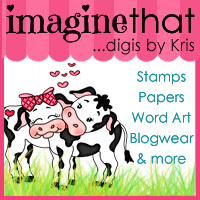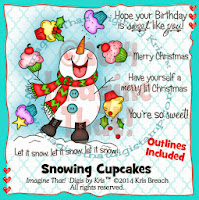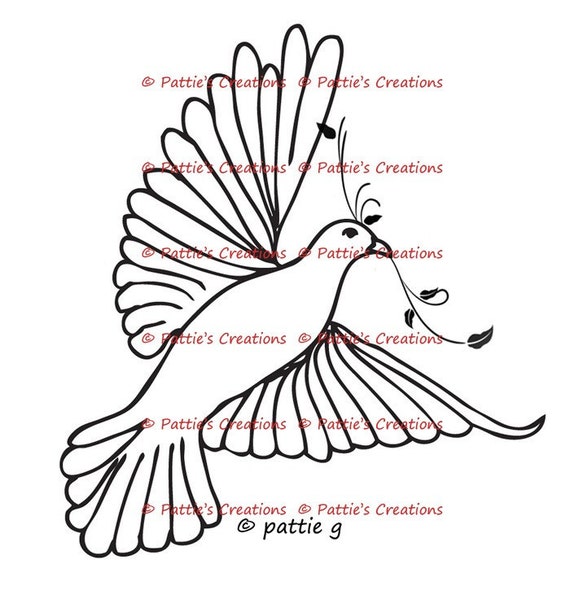Hello there! It is time to get my progressive card for the Gerda Steiner Designs Progressive Challenge uploaded.
Check out the adorable image that we got to work with this month...
Everyone who played along in last month's challenge received Bee Strong for free. It has a version with the sentiment and one without. If you decide to hop on and play along in the Gerda Steiner Designs Progressive Challenge, then you can purchase this digital by clicking HERE (or on the watermark above to head to its location in the store). This way you'll receive next month's digital stamp for free.
Here are my card and details...
General Info:
- This card has been created 100% digitally and then layered in a Mock Up (courtesy of Frisk Shop). I will print it out and assemble it a later date.
- I was inspired by an old From the Heart Stamps sketch for this card.
FRONT
Digital Image Details:
- Bee Strong: You can find this image in the store. Details above.
- This image was coloured digitally using my brand new program that I still need to gush over:
- The background was 'air-brushed'.
- The remainder was mostly 'watercoloured', with a bit of 'markers' work.
Digital Embellishment Details:
- The tag shape used to create the pennant and the template I used to create the tulip buttons were designed by Marisa Lerin, Pixel Scrapper. The pennant shape was paper pieced with a paper from Leesa's Tulip from Imagine That Digistamp. Clicking on the watermarks below will take you to its location in the store.
INSIDE
Digital Sentiment Details:
- The sentiments on the inside was created by Paulette from Create with TLC. For great freebies and inspiration be sure to click HERE to go to Paulette's blog and for awesome sets for purchase, click HERE to go to the home page of the store. Both have been recoloured to suit the purposes of this project.
OVERALL
Digital Paper Products:
- The cloud digi paper is also from Imagine That Digistamp. This one from the Counting Sheep set. I just altered the hue slightly. Clicking on the watermark below will take you to its location in the store.
Digital Embellishments:
- I have used basic shapes in Photoshop Elements to create matting in behind the image and the sentiment.
- I have applied shadow layer styles to give certain elements some depth. These styles were designed by Sheila Reid, Pixel Scrapper.
Challenges I am entering:
Challenges I am hoping to enter...
- http://www.wordartwednesday.blogspot.ca/ (5E)-- Anything Goes
- http://craftingfromtheheartchallengeblog.blogspot.ca/ -- Anything Goes
- http://inspirationdestinationchallengeblog.blogspot.ca/ -- Always Anything Goes
- http://lilpatchofcraftyfriends.blogspot.com.au (3E) (Max 10) -- Anything Goes
- http://www.craftyourpassionchallenges.blogspot.ca/ (3E) -- Always Anything Goes
Well guys, that is it for this one. Time to rest a bit before some more catching up.
Until next time,