Tutorial: Setting Your Blog System Time to Reflect Your Time Zone
Hello everyone. How is your Friday going? Or your Saturday for that matter if you are on the other side of the world? My peeps in New Zealand and Australia are just about to, or have just begun their Saturday. Our tomorrow, their today. Boy this can get confusing. It can become even more complicated if you don't have your blog set up to match the correct time in your time zone. In fact, I've run across several people who still have their blog set to Pacific Standard Time (PST), which appears to be the factory setting, even though they may live on the east coast of North America or somewhere in Britain. That can get awfully confusing, especially if you are on a design team and need to be publishing your posts at a specific time. For example, you live in England and the blog you represent lives in Ontario, Canada. There is a five hour difference between these two zones. So your blog leader wants you to publish your post at 8:00 am EST. Well, your first thought will be to add five hours to that time to make a publishing time of 1:00 p.m. However, you haven't set up your blog clock to match your time zone so now you have to do some more math and figure out what the difference is between PST and EST. Oh and of course, then you have to think of the five other teams you are on which just happen to be in five different time zones. Wouldn't it just be easier to set your blog up with your correct time? Well, I promise you the process is quick and painless and will take you less time to fix than it did for you to read this paragraph.
Here are the simple steps to get your clock set up:
- Go to your Blogger dashboard.
- Click on Settings.
- Click on Language and formatting.
- Under the word Formatting you will see the words Time Zone. Click on the drop down menu.
- Scroll down until you find your proper time zone.
- Make sure you click the orange 'Save Settings' button on the top right hand corner or the changes will not become effective.
Or if you are more of a visual learner, follow the diagrams below:
Hope that helps you out if you are still stuck on factory settings! If all goes well, I'll be seeing you two more times today. I've got a couple progressive challenge posts to put together. Hopefully, I can get it all in. It hasn't helped that I had no access to Blogger or Gmail for over an hour this afternoon. Don't those servers know they aren't allowed to go down when I need to work!!!
Anyways, I'll see you all soon with a new card--hopefully.
Until next time,






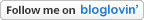
3 comments:
Thanks Lisa. Had the "problem" fixed in under a minute!!
Stunning visual tutorial Lisa - thanks so much. I know this will be a great help to a lot of bloggers.
Wishing you a wonderful and relaxed weekend.
Hugs
Desíre
{Doing Life – my personal blog}
Hi Lisa, Can you start a gadget on your blog with how to's for blogs to click on? It sure would come in handy for computer dummies like me. I have needed this when being a guest designer and had to ask what time to post. Thanks for sharing. Edwina Brown
Post a Comment